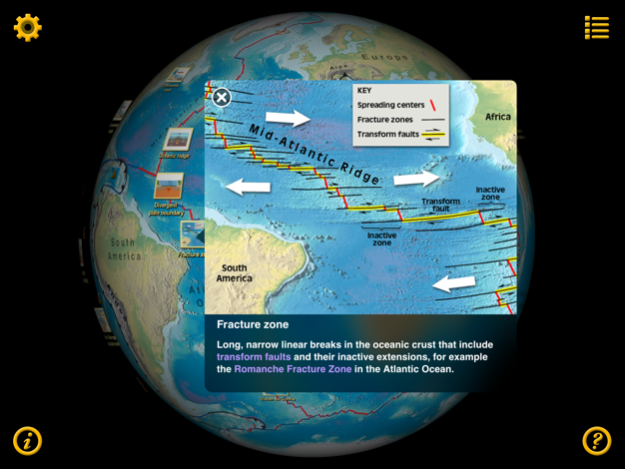Plate Tectonics Visual Glossary and Atlas 1.1
Paid Version
Publisher Description
A comprehensive glossary of terms and definitions related to plate tectonics with visuals that include illustrations, animations, photos, and videos. Using a 3D globe with surface maps that show Earth’s geologic features, terms are related to the features that are a direct result of the motion of tectonic plates. View terms and definitions from a searchable list or click an icon in the list to go to its specific location on the globe.
The app provides a visual experience that encourages discovery by exploration of Earth’s surface. See how changes in plate boundaries cause earthquakes, volcanoes, and mountain building. Select an alternate surface map that shows the sizes and shapes of the major tectonic plates or a map that illustrates the age of the ocean floor. Control the visibility of overlays for plate boundaries, map labels, term icons, and a coordinate grid. Another overlay shows major earthquakes since 1900 which graphically illustrates activity at plate boundaries. Or, just turn off all overlays and explore Earth’s surface.
• Surface maps illustrate Earth’s physiographic features, plate shapes, or the age of the oceanic lithosphere
• Overlays for: plate boundaries, map labels, terms at geographic locations, a latitude/longitude grid, and major earthquakes since 1900
• approximately 240 terms and geographic locations with definitions and descriptions
• most definitions have illustrations, animations, or photos
• locations have descriptive text and spin the globe to show the location on Earth
• definitions provide links to related terms
• simple, intuitive user interface: drag, pinch, tap
• universal app
• optimized for large screens, supports all screen sizes and orientations
• supports side-by-side split-view
• no internet connection required
Correlates to Next Generation Science Standards for Earth Science:
ESS2.A: Earth Materials and Systems
ESS2.B: Plate Tectonics and Large-Scale System Interactions
ESS3.B: Natural Hazards
ESS1.C: The History of Planet Earth
Supports inquiry-based learning about plate tectonics by providing an exploration of Earth that illustrates the relationship between surface features and plate tectonics. The definitions aid students when writing about or discussing the interaction of Earth’s tectonic plates, earthquakes, and volcanoes. The app encourages higher-order thinking skills by displaying data (historical earthquakes, age of the oceans, volcano locations) that requires analysis, supports the formulation of theories, and tests those theories.
Mar 17, 2017
Version 1.1
This app has been updated by Apple to display the Apple Watch app icon.
minor improvements
About Plate Tectonics Visual Glossary and Atlas
Plate Tectonics Visual Glossary and Atlas is a paid app for iOS published in the Kids list of apps, part of Education.
The company that develops Plate Tectonics Visual Glossary and Atlas is DK Tasa, Inc.. The latest version released by its developer is 1.1.
To install Plate Tectonics Visual Glossary and Atlas on your iOS device, just click the green Continue To App button above to start the installation process. The app is listed on our website since 2017-03-17 and was downloaded 7 times. We have already checked if the download link is safe, however for your own protection we recommend that you scan the downloaded app with your antivirus. Your antivirus may detect the Plate Tectonics Visual Glossary and Atlas as malware if the download link is broken.
How to install Plate Tectonics Visual Glossary and Atlas on your iOS device:
- Click on the Continue To App button on our website. This will redirect you to the App Store.
- Once the Plate Tectonics Visual Glossary and Atlas is shown in the iTunes listing of your iOS device, you can start its download and installation. Tap on the GET button to the right of the app to start downloading it.
- If you are not logged-in the iOS appstore app, you'll be prompted for your your Apple ID and/or password.
- After Plate Tectonics Visual Glossary and Atlas is downloaded, you'll see an INSTALL button to the right. Tap on it to start the actual installation of the iOS app.
- Once installation is finished you can tap on the OPEN button to start it. Its icon will also be added to your device home screen.